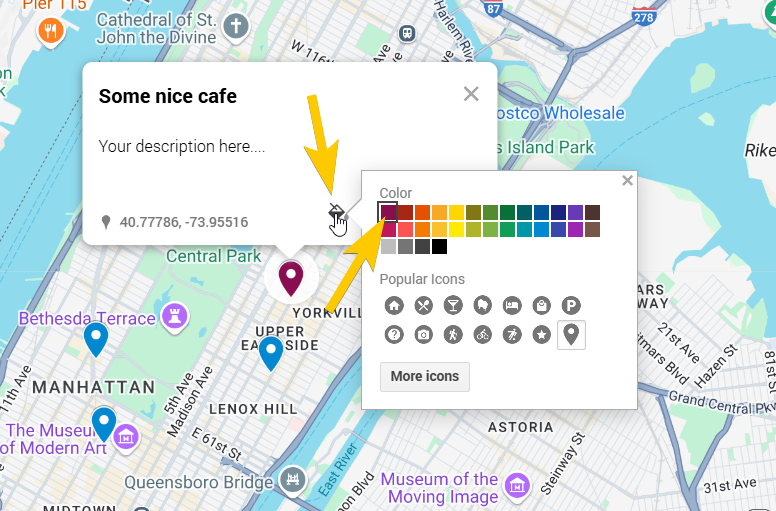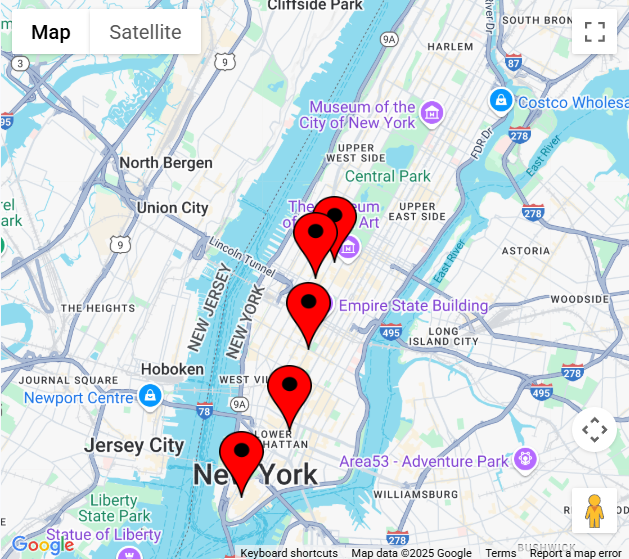Here are some examples of elements that can be used in WordPress. All these elements are added through only one WordPress plugin.
Want to know which plugin is that? Scroll to the end of the article.
1. Nice tabs
Tab Title 1
Tab Title 2
Tab Title 3
This is tab 1 content.
This is tab 2 content.
This is tab 3 content.
3. Google maps location (no API key required)
4. Timeout (days, hours, minutes, seconds)
5. Toggle content:
First…
Second….
6. Advanced image
(hover to zoom in)

7. Infobox
This is an info box
Write a short description, that will describe the title or something informational and useful
8. Image comparison
(drag the arrows to the left or to the right)


9. Popup
Click the popup button below to open a popup.

10. A call to action block
This is a call to action block title
Add a strong one liner supporting the heading above and giving users a reason to click on the button below.
11. Icons
You can pick different icons (from Font Awesome)
12. Flipbox
And here is a flipbox, hover the mouse over it:
Front Title Here
Front Content Here
Back Title Here
Back Content Here
13. Accordion blocks
Here is accordion block:
Check Payment Methods
Explore the variety of payment methods available, from credit cards to digital wallets, ensuring secure and convenient transactions.
Set Payment Gateways
Learn how to configure payment gateways to process online transactions efficiently and provide a seamless checkout experience.
Refunds and Disputes
Understand how to handle refunds, manage disputes, and maintain positive customer relationships during payment issues.
14. Dual button
15. Video block
You can insert Youtube video directly or behind an image like below
16. Feature list block
17. Filterable gallery
You can also add a filterable gallery block:
- All
- Filter Item 1









Image Not Found! Try Again
18. Interactive promo

Header
Content Text
19. Notice
20. Parallax Slider
(click to the left or to the right to switch to see another image)
21. Post carousel
Landing Page Inspiration for Online Courses & Coaching Businesses
Looking for a custom landing page for your online courses? We design high-converting pages that attract students, increase enrollments, and…
Landing Page for a Tour Company
Discover a stunning landing page example for a tour company that showcases destinations, engages travelers, and drives bookings. Get inspired…
Landing Page for a Farmer
A well-designed landing page can help farmers showcase their business, attract more customers, and establish a strong online presence. Whether…
Effective Landing Page for Lawyers
Create a professional lawyer landing page that attracts clients and showcases your expertise. We will help you stand out, and…
Landing Page for a Doctor
Looking for a high-converting landing page for a doctor? Get a professional, patient-focused design that boosts appointments and builds trust….
Landing Page Example for Nail Experts
Looking for a perfect landing page for your nail salon? Explore our expert-designed landing page that can boost your bookings….
22. Pricing table
Startup
- Unlimited Calls
- Free Hosting
- 500MB Free Storage
- 24/7 Support
23. Product details
24. Progress bar
25. Two columns row


26. Shape Dividers
Another shape divider
Yet another shape divider
27. Picture gallery
28. Team bembers template
John Doe
Software Engineer
Lorem ipsum dolor sit amet, consectetur adipiscing elit. Ut elit tellus, luctus nec ullamcorper mattis, pulvinar dapibus leo.
30. Embed from Youtube
31. Animated Text
32. Post meta
33. Number counter
0+
Active Users
If you’ve scrolled to this point, you’re probably looking for the name of the WordPress plugin that allows you to insert these blocks. Thank you for your patience. The plugin name is: Essential Blocks.
Have a great day and good luck with developing your website!