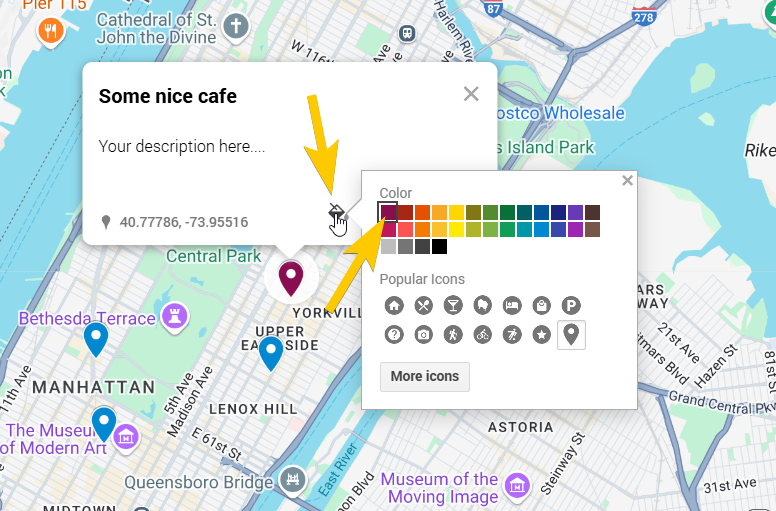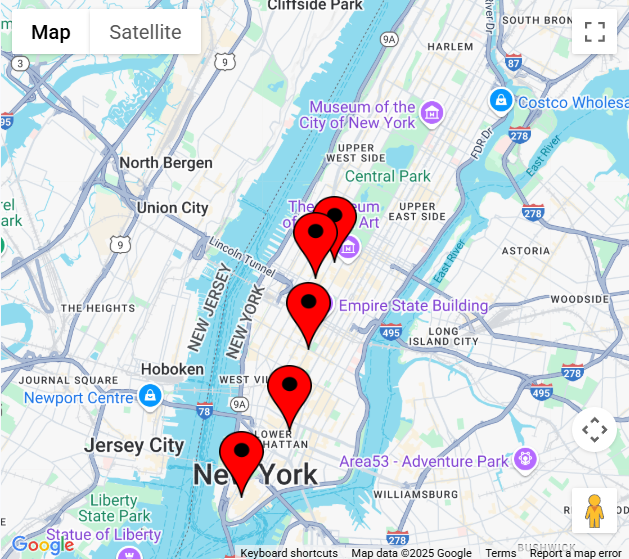If you are not a developer and don’t have enough tech skills, you may want to search for an easy solution on how to create a WordPress website easily.
First you need to know that to run a WordPress website you need to have:
- Your domain (just like https://howtocompass.com which you are visiting now)
- Your hosting service (a hosting is a service that stores all files of your website on the internet)
- WordPress installation on your hosting.
When you have all these 3 elements done you will be able to create your first admin account on WordPress and create posts.
So how to make all this happen? The easiest solution is all-in-one solution. You may want to find a website that allows you to pick a domain, provides hosting service and, after purchasing, both of them, lets you install WordPress on the hosting.
So here is a list of such services based on search results where you can do all these 3 things:
- https://www.godaddy.com
- https://www.namecheap.com
- https://www.dreamhost.com
- https://www.hostinger.com
- https://www.ionos.com
- https://world.siteground.com
- https://www.bluehost.com
I personally as a developer used 4 of them: Godaddy, Namecheap, Dreamhost, Hostinger.
I can’t tell you which are better. You can do your own research and check which service is cheaper or more convenient to use or looks more credible. You can also find some reviews on the internet.
Basically, you can try using one of these websites – usually all of them have some “Create WordPress Website” button on the Homepage and you can just follow the steps that you’ll see after clicking.
I can also provide you with some videos below which you can use as a reference:
Godaddy:
Namecheap:
Dreamhost:
If you want try any other hosting provider that lets you create a WordPress website and you want to get video example how to do it, just go to Youtube and search something like “Godaddy WordPress install” or “[hosting_provider_name] install WordPress” etc. Thus you can check more videos for this topic or read peoples’ comments about their own experience.